How to Add Funds to Argent X Wallet
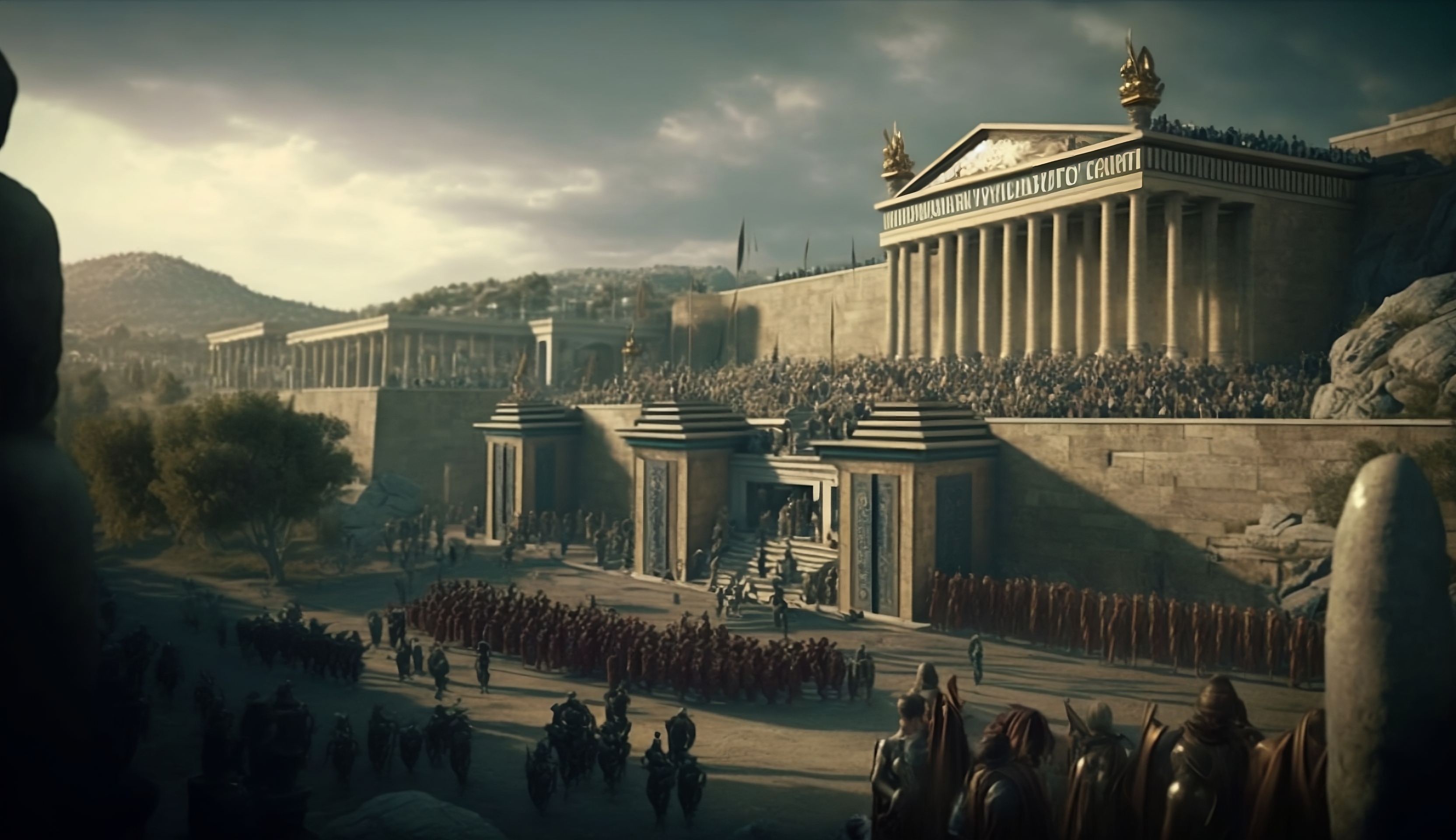
Ollie Armitage
Jan 2, 2024
Adding funds to your Argent X wallet is a simple process that allows you to participate in the Starknet ecosystem. Follow this step-by-step guide to add funds to your Argent X wallet.
Step-by-Step Guide to Adding Funds
- Open Argent X Wallet
Open your Argent X wallet by clicking on the Argent X extension in the top right corner of your browser.
- Get Your Wallet Address
Copy your wallet address from the Argent X extension. This is the address where you will send your funds.
- Transfer Funds to Your Wallet
Transfer funds from your existing crypto wallet to your Argent X wallet. You can transfer ETH or any supported ERC-20 token. Ensure you are sending the funds to the correct address.
- Using Major Exchanges
You can use major cryptocurrency exchanges such as Binance, Coinbase, and Kraken to buy ETH or other supported tokens. Once purchased, transfer the tokens to your Argent X wallet address. Below are links to the major exchanges:
- Confirm the Transaction
Confirm the transaction in your existing crypto wallet and wait for the transaction to be processed. This may take a few minutes depending on the network congestion.
- Verify the Funds
Once the transaction is confirmed, verify that the funds have been added to your Argent X wallet by checking the balance in the extension.
Congratulations! You have successfully added funds to your Argent X wallet. You are now ready to participate in the Starknet ecosystem and enjoy all the features and benefits it offers.
For more information and support, contact us at [email protected].