Argent X Wallet Installation: Onboarding Terracon Quest
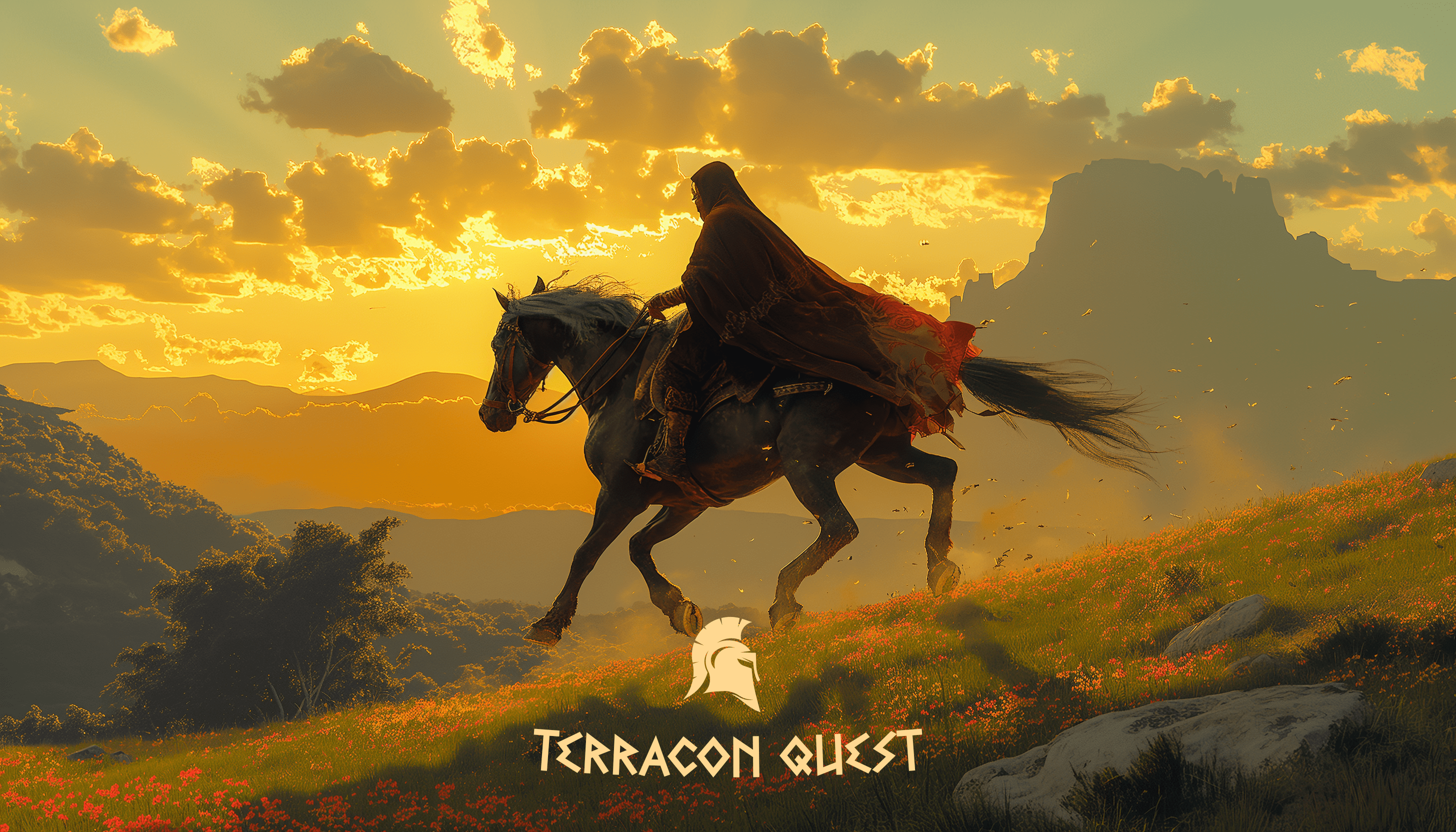
Ollie Armitage
Jan 2, 2024
Welcome to Terracon Quest! This guide will help you get started with the story creation module and stats assignment for your characters, which happens exclusively on the Starknet blockchain.
Before diving into the game, you'll need to set up an Argent X Starknet wallet and mint your 1337 ancient Greek character token. Follow this comprehensive guide to get started.
How to Create an Argent X Starknet Wallet: Step By Step
Creating an Argent X Starknet wallet is easy. Follow our step-by-step guide, and you’ll be up and running in a couple of minutes.
- Download Argent X
Download Argent X for your browser:
Chrome/Brave
Firefox
Edge - Install the Extension
Go to the Argent X Chromestore listing, click “Add to Chrome”, and then click “Add extension”. Then click "Create a new wallet".
- Accept Disclaimers
Read and accept the disclaimers, then click "Continue".
- Create a Password
Create a password for your Argent X wallet. Use a new, strong password and write it down somewhere safe. Click "Create Wallet".
- Pin the Extension
Pin the Argent X extension by clicking on the extensions icon (🧩) in the top right corner. Then click the pin icon (📍) next to Argent X. Click “Finish”.
- Open Your Wallet
Open your Argent X wallet by clicking on the Argent X extension in the top right corner. Click “Show recovery phrase”.
- Save Your Recovery Phrase
Press “Click to reveal recovery phrase”. Write down your 12-word recovery phrase on a piece of paper. Ensure it is written in the correct order and without any spelling mistakes. Confirm you have saved the recovery phrase and click “Done”.
Your Argent X wallet setup is complete! Follow next tutorial on how to add funds to Argent X:
How to Add Funds to Argent X Wallet →We recommend activating 2FA on your Argent X account. If you need help, please email [email protected]
Did you know? Argent X is constantly evolving to provide the best user experience. Stay tuned for more updates and features!